The 2023-24 annual reconciliation must be lodged via RevenueSA Online between Monday 17 June 2024 and Monday 29 July 2024.
Each year, all registered employers must lodge an annual reconciliation return. The annual reconciliation gives employers the opportunity to review their tax paid for the financial year, make any necessary adjustments to correct overpayments or underpayments made during the year and confirm a registered employer’s status.
The wage components and tax for June should be included in the total wage component when you lodge the annual reconciliation. The annual reconciliation should include details of taxable wages, and the various components that make up these wages. Interstate wages (if applicable) are also required.
Information about the annual reconciliation process is sent to registered employers in June each year.
When is the annual reconciliation return due?
Monday 29 July 2024.
How is the annual reconciliation return lodged?
The annual reconciliation return is completed through RevenueSA Online.
Online help is available by clicking on the 'Help' icon in RevenueSA Online or below:
Log On/Log Off (PDF 89KB)
Reset a Password (PDF 130KB)
Change a Password (PDF 88KB)
Update Details (PDF 108KB)
Change Business (PDF 64KB)
Navigation (PDF 70KB)
Start (PDF 132KB)
Status (PDF 205KB)
SA Wages 2023-24 (PDF 179KB)
SA Wages 2022-23 (PDF 289KB)
SA Wages 2021-22 (PDF 298KB)
SA Wages 2020-21 (PDF 395KB)
SA Wages 2019-20 (PDF 165KB)
SA Wages prior to 2019-20 (PDF 167KB)
SA Wage Details 2020-21 (PDF 285KB)
SA Wage Details 2019-20 (PDF 166KB)
SA Wage Details 2018-19 (PDF 144KB)
Interstate Wages (PDF 92KB)
Group Wages (PDF 309KB)
Reconciliation Calculation (PDF 144KB)
Tax Payable Calculation 2020-21 (PDF 191KB)
Tax Payable Calculation 2019-20 (PDF 90KB)
Tax Payable Calculation 2018-19 (PDF 176KB)
Deduction Allocation (PDF 119KB)
Estimates (PDF 206KB)
Declaration (PDF 1,169KB)
Modify an Annual Reconciliation (PDF 119KB)
Pay by direct debit (formerly Electronic Payment Authority EPA) (PDF 208KB)
Generate a Payment Advice to pay by EFT, BPAY or Cheque (PDF 114KB)
View/Download Annual Reconciliation Report (PDF 115KB)
Void Payment – Direct debit (formerly Electronic Payment Authority EPA) (PDF 107KB)
How are payments made?
Payments are due by 29 July 2024 July and can be made via:
- Direct debit formerly referred to as Electronic Payment Authority (EPA)
- Electronic Funds Transfer (EFT)*
- BPAY
* Change to RevenueSA bank details for EFT payments
Effective from 11 December 2023, RevenueSA now banks with the ANZ Bank. Taxpayers using Electronic Funds Transfer (EFT) will need to use the new details as specified in the payment advice. For your cross reference, the new payment details (effective 11 December 2023) are:
- BSB — 015-848
- Account number — your Taxpayer Number.
Always refer to your RevenueSA Payment Advice for the correct payment details.
Future dated direct debit payments
RevenueSA Online will accept future dated direct debit payments up until the 29 July 2024 for the 2023-24 annual reconciliation.
Find out more on our Payment Options page.
Having difficulty paying?
If you are having difficulty meeting your tax obligations and are unable to make a payment by the due date, please contact RevenueSA as soon as possible to discuss your options.
You may be able to obtain an extension to make payment or enter into a payment plan.
Will I receive a receipt of payment?
If you pay via direct debit (electronic payment authority), receipt of your payment will be shown on you Payroll Tax Return Declaration.
If you pay via EFT or BPAY you will not receive a receipt from RevenueSA. Your financial institution may issue you a receipt once the payment has been processed. All payments received during the financial year will be reflected in your annual reconciliation. If you lodge your annual reconciliation and fail to make the associated payment, a further assessment will be issued.
Can I print a summary of my annual reconciliation?
Once you have lodged your annual reconciliation you can download a Payroll Tax Annual Reconciliation Report.
See the Annual Reconciliation – View/Download Annual Reconciliation Report Help Guide for instruction on how to download.
Can I view a history of the returns I have lodged?
Yes, you can view your lodgement history in RevenueSA Online.
From the menu select ‘Payroll Tax’ then ‘Annual Returns’. This will list the annual reconciliation returns that your organisation has lodged.
What happens if the annual reconciliation isn't lodged?
Failure to submit your annual reconciliation return (and associated payment of your tax liability) prior to the due date may result in a default assessment being calculated by RevenueSA and interest and/or penalty tax being levied.
Interest and/or penalty tax may be applied to the late lodgement of an annual reconciliation.
2023-24 Annual Reconciliation
The 2023-24 annual reconciliation must be lodged via RevenueSA Online between Monday 17 June 2024 and Monday 29 July 2024.
The annual reconciliation should include details of:
- South Australian taxable wages and the various components that make up those wages
- interstate wages if you also employ outside of South Australia.
If you are part of a group, it is important for the Designated Group Employer (DGE) to lodge the annual reconciliation first before other group members as this will allow the:
- Designated Group Employer (DGE) to distribute any unused deduction entitlement to the other group member(s)
- correct tax rate to be applied
- 2023-24 annual reconciliation to be finalised faster, as the need for any reassessments or requests for refunds due to an unallocated deduction being transferred is reduced.
The Designated Group Employer (DGE) should also declare the South Australian and interstate wages for any other group members to determine the correct deduction entitlement.
The annual reconciliation may result in further tax being payable or a refund of payments previously made.
The Annual Reconciliation Checklist 2023-24 can be used to prepare the information you need for your 2023-24 annual reconciliation.
Watch a recording of our RevenueSA Payroll Tax Annual Reconciliation Webinar 2023-24.
View presentation slides of our RevenueSA Payroll Tax Annual Reconciliation Webinar 2023-24 (PDF 1,769KB).
Information to assist you with the 2023-24 annual reconciliation
If your organisation ceased employing in South Australia during 2023-24 and will not be continuing to trade or pay wages in South Australia in 2024-25 onwards, this annual reconciliation will be your final return.
When prompted select YES to the question ‘Did you cease paying wages in South Australia during 2023-24?’
You will be asked if you want to cancel the registration for your organisation. If you select ‘yes’ you will need to enter a date of cancellation (the date your organisation ceased paying wages in South Australia) and select a reason for the cancellation (from a drop down list).
The maximum payroll tax deduction entitlement is $600,000. However this may vary based on group status and Australia wide wages.
RevenueSA Online will calculate the applicable payroll tax deduction.
If you estimate that your organisation's Australian wide taxable wages for 2024-25 will be $1.5 million or less, you will be asked at the end of the annual reconciliation (at the wage estimates screen (PDF 188KB)
if you would like to cancel your organisation’s payroll tax registration. You have the option to cancel the registration or remain registered:
- To cancel select cancel registration.
- To remain registered select continue with registration.
It’s your choice whether to remain registered or cancel. If your organisation's Australian wide taxable wages are close to the threshold (currently $1.5 million), or they fluctuate year to year, you may prefer to retain the registration in case your organisation exceeds the threshold in 2023-25.
If you choose to remain registered and you would like to change the return cycle for your organisation to annual or monthly please email your request to payrolltax@sa.gov.au.
| Information Required | Non Grouped Employer (NGE) | Designated Group Employer (DGE) | Grouped Employer (GE) |
|---|---|---|---|
| Your current mailing address and email contact | Yes | Yes | Yes |
| If your status changed during the year the period for which each status applied | Yes | Yes | Yes |
| If you had a split status the taxable wages for each status period will be required | Yes | Yes | Yes |
| The South Australian taxable wages paid by your organisation broken into: salaries/wages, bonuses/allowances, fringe benefits, commissions, directors fees, contractor payments, superannuation, shares and options and other (where applicable) | Yes | Yes | Yes |
| The total taxable wage paid by your organisation in states and/or territories other than South Australia | Yes | Yes | Yes |
| The name of your Designated Group Employer their and their ABN | No | Yes | Yes |
The names and ABN of group members that employed during the period that each status code applied and the taxable wages of each group member for that period broken into:
| No | Yes | No |
An estimate of taxable wages to be paid by your organisation for the next financial year broken into:
NOT REQUIRED IF CANCELLING | Yes | Yes | Yes |
An estimate of taxable wages to be paid by all group members for the next financial year broken into:
NOT REQUIRED IF CANCELLING | No | Yes | No |
Once commenced, the annual reconciliation can be suspended and completed at a later date.
The July 2024 monthly return can be lodged via RevenueSA Online from 30 July 2024 and must be lodged by 7 August 2024. We recommend you complete the 2023-24 annual reconciliation before the July return to ensure the estimated rate and deduction entitlement is calculated for the 2024-25 monthly returns.
Additional information to assist you with the annual reconciliation
You can reset your password in RevenueSA Online.
See the Reset Password help (PDF 130KB) for assistance.
While completing the annual reconciliation, it’s a good time to check that the name of the organisation and contact details on RevenueSA Online are correct.
If they are not, please update the information to ensure any correspondence is sent to the correct address.
See the Update Details help (PDF 107KB) for assistance.
Each employer is allocated a status which indicates if they are part of a group or a single employer. Statuses are:
Non Group Employer (NGE)
An organisation that is not grouped with any other organisation.
Designated Group Employer (DGE)
The nominated member of a payroll tax group entitled to claim the group’s payroll tax deduction entitlement.
Grouped Employer (GE)
Member of a payroll tax group. Not entitled to claim a payroll tax deduction.
As part of the annual reconciliation, you will be asked to confirm if the status code is correct for your organisation. Please select:
- YES if your status code is correct.
- NO if your status code is not correct.
If the status code is not correct, you will be able to amend the status code.
See the Status help (PDF 200KB) for assistance.
If your organisation is a Nominated Single Lodger (NSL) you cannot change the status as part of the annual reconciliation lodgement. Please contact RevenueSA at payrolltax@sa.gov.au before you commence the annual reconciliation to change the status.
If your organisation is part of a group, the Designated Group Employer (DGE) is required to lodge first before other group members. This allows the DGE to distribute any unused deduction entitlement to group member/s. The correct tax rate will also be applied to all group members. When the group member subsequently lodges, the remaining deduction will be allocated resulting in the correct tax being calculated.
Find out more about grouped organisations on our Grouping of employers page.
The payroll tax rate is calculated on the Australia wide annual wages (or group wages), this means, your wages before the deduction entitlement is subtracted.
RevenueSA Online will calculate the correct rate and payroll tax payable. The South Australian payroll tax rates from 1 January 2019 are:
| Annual Australia-wide wages | Rate |
|---|---|
| does not exceed $1.5 million | Nil |
| exceeds $1.5 million but not $1.7 million | Variable from 0% to 4.95% |
| exceeds $1.7 million | 4.95% |
For rates prior to 1 January 2019, please see our Rates and Threshold page.
In the annual reconciliation you are asked to provide an estimate of the wages your organisation expects to pay during the next financial year. These are an estimate only and are used to estimate the applicable payroll tax rate payable on monthly returns.
If at the end of the financial year your organisation's wages are higher or lower than you estimated, the annual reconciliation will adjust the applicable payroll tax rate and recalculate the payroll tax liability. If during the financial year there is a significant change in wages (increase or decrease), you are encouraged to contact RevenueSA at payrolltax@sa.gov.au. We will be able to adjust the estimated wages which could result in a change in the applicable payroll tax rate.
If your organisation has overpaid their payroll tax for the annual reconciliation period, you will be prompted to enter bank account details during the annual reconciliation.
The annual reconciliation will be reviewed and once approved a refund will be paid to the nominated bank account via direct credit.
If you cannot finalise the annual reconciliation by the due date, please contact RevenueSA at payrolltax@sa.gov.au, or on (08) 8226 3750 (select option 5).
Late lodgement of the annual reconciliation may result in interest and/or penalty tax being applied.
Details of any outstanding tax from previous year(s) and/or interest and penalty tax applied from monthly default assessments issued during the annual reconciliation period will be summarised in the Annual Reconciliation.
All requests for remissions of default interest and penalty tax must be emailed to payrolltax@sa.gov.au.
Remission can only be considered after the annual reconciliation has been submitted on RevenueSA Online.
You can modify your annual reconciliation after is has been submitted, by logging into RevenueSA Online and selecting the modify button in the ‘action’ column against the annual reconciliation. This will allow you to modify the required data and resubmit.
See the Modify an Annual Reconciliation help (PDF 118KB) for assistance.
If your organisation will not be able to make a payment on time, please contact RevenueSA before the due date for advice.
If your organisation fails to submit a return and does not notify RevenueSA beforehand a default notice of assessment will be generated based on the wage estimates provided by your organisation during the annual reconciliation or if they have not yet submitted an annual reconciliation, their registration. A default notice of assessment will include penalty tax at a rate of 25% and the market rate of interest plus a premium component of 8% in accordance with the Taxation Administration Act 1996.
If your organisation has received a default assessment and would like RevenueSA to review any interest and penalty tax, please email RevenueSA at payrolltax@sa.gov.au stating the taxpayer number, a request for the remittance and the reason why the payment was late.
RevenueSA may remit or partially remit any interest and/or penalty tax on a default assessment. Remissions are assessed on a case-by-case basis and there is no guarantee that a remission may be approved.
It is important to note RevenueSA will not consider any remission of interest and/or penalty tax until a payment for the relevant monthly lodgement has been made.
Previous financial years
Contact Us
When contacting us please provide your South Australian Taxpayer Number (if known), ABN, and organisation name.
| payrolltax@sa.gov.au | |
| phone | (08) 8226 3750, select option 5 |
| fax | (08) 8226 3805 |
| post | GPO Box 2418, Adelaide, SA 5001 |
You can reach us during business hours: 8:30am - 5:00pm (South Australian time), Monday to Friday (excluding public holidays).
Do you want to provide feedback or lodge a complaint?
You can do so via our feedback and complaints page.